Need help?
Write to us at be-help@uw.edu or call us at: 206-543-8531.
Alternative Classroom Teaching Tools
Two Minute Zoom + Web Cam Demo
Zoom Video Conferencing
Use UW Zoom to participate in group video chat during online class sessions, host virtual office hours, collaborate remotely on research, share screens and host real-time video conversations, host live web broadcasts to thousands of people worldwide and record to the cloud or computer for easy sharing. Learn more about the differences between UW Zoom basic and pro accounts.
- Zoom Assistance Request form
- UW-IT Zoom information page
- UW-IT video: How to download and sign into UW Zoom
- Integrate Canvas and Zoom
- Zoom: Help Center
- Zoom: Getting Started on Windows and Mac
- Zoom: Sharing your screen
- Zoom: Host and Co-Host controls in a meeting
- Zoom: How do I start or join a scheduled meeting as the host?
- Zoom: Getting Started with Breakout Rooms
- Zoom: Getting Started with Closed Captioning
- UW Foster: Downloading and Signing Into Zoom For The First Time (1:17)
- UW Foster: Scheduling A Recurring Class Session In Zoom (4:45)
- UW Foster: Your First Zoom Class Session (7:49)
- Zoom security settings
- No microphone? Join by phone.
Canvas
Having course materials online helps you to be prepared and ensures that students always have access to the content they need. The following list contains a number of ways you can share various types of course materials with your students online. Using Canvas, the official learning management system of the UW, is a simple way for your students and you to stay connected. Course sites are automatically created in Canvas each quarter and allow instructors and TAs to:
- Post the course syllabus
- Post class lectures
- Provide course materials, including assignments, readings and audio/visual materials
- Collect completed assignments
- Manage quizzes
- Record and submit grades
- Post urgent messages
- Hold conferences (e.g., online office hours) and broadcast lectures live
- Set up and manage online asynchronous discussions
- Set up and manage group work
Panopto Lecture Capture
Panopto is the UW-IT supported lecture capture solution. Panopto allows for easy recording and reviewing of videos from courses, lectures, and presentations. As a cloud-enabled service, Panopto is designed to simplify the lecture capture process. Recordings in Panopto are viewable on most Web browsers and mobile devices. No service fee for eligible users. Review policies (FERPA Considerations) for using Panopto at the UW.
Panopto helps you to:
Phone, Webcam, Headset
- UW-IT video: How to forward your UW phone to another number
- UW-IT instructions: How to set up your voicemail so messages are emailed to you as .wav files
We recommend the Logitech HD Laptop Webcam C615 and the Logitech USB Headset H390 with Noise Cancelling Mic. If you need help setting up equipment or need equipment, please contact us at be-help@uw.edu.
UW Google Hangouts
You can chat or conference with up to 25 people at once in a UW Google Hangout. UW Google Hangouts are FERPA–aligned, but do not have the BAA required by HIPAA. Hangouts is a feature of UW G Suite. Learn more about Google Hangouts. (Note that FERPA alignment applies only to UW Google Hangouts.)
UW Disability Services Office & Disability Resources for Students
UW Disability Services Office’s mission is to provide leadership to the University community in achieving employment and educational access for individuals with disabilities.
UW Disability Resources for Students (DRS) is a unit within the Division of Student Life dedicated to ensuring access and inclusion for all students with disabilities on the Seattle campus enrolled in our undergraduate, graduate, professional, Evening Degree and Access programs for over 40 years.
Working with DRS
- Frequently asked questions
- Faculty rights & responsibilities in the accommodation process
- Specific UW accommodation information
Working with Students with Disabilities
- Supporting students with disabilities at the UW
- DRS Syllabus Statement
- Tips for engaging with different disabilities
- Deaf and Hard of Hearing Resources for Faculty
- This is How Blind and Visually Impaired Individuals Use Technology
DRS Testing Services for Faculty
Alternative Testing is a group of academic accommodations approved by Disability Resources for Students (DRS) to provide access to course examinations, tests, and quizzes for students whose documented disability affects their ability to take exams.
Faculty can view and support accommodations for students in their class by logging into the myDRS faculty portal.
University Accessibility Services
UW IT Accessibility Checklist & Tutorials
Many of the items in the checklist apply to web pages and web-based applications as well as electronic documents in Microsoft Word, Adobe PDF, and other formats, and other products and services that are not specifically web-based.
Prepare for When Classes Can’t Meet
UW Information Technology and other units on campus have compiled the following toolkit of technology recommendations to help instructors prepare for a possible disruption to campus operations (for example, a pandemic or extended severe weather).
Accessible Technology at the UW
This website serves as the UW’s hub for information about accessible technology. Accessible technology includes electronic documents, websites, videos, software applications, and hardware devices that can be used effectively by everyone, including students, faculty, staff, and visitors with disabilities.
UW-IT Access Technology Center
The Access Technology Center (ATC) serves users with disabilities, allowing full use of campus computing resources. ATC hardware and software provides braille, alternate document formatting and magnification for blind/low-vision users, keyboard/mouse alternatives, speech-input software, and more. ATC staff provides accessibility consultations and instructs users in accessible hardware and software basics.
Disabilities, Opportunities, Internetworking, and Technology (DO-IT)
The Center for Universal Design in Education
AccessWeb — How to design accessible websites
AccessDL — Accessible design in distance learning
Using the UW Document Conversion Service
The UW offers an online Document Conversion Service to help students, faculty, and staff at the University of Washington to produce alternative versions of documents quickly and easily. The service is free to anyone with a UW NetID, and can be accessed at tinyurl.com/uw-doc-convert.
Please note the following limitations of this service:
- The source file needs to be of good quality in order to maximize conversion accuracy.
- Some file outputs may require additional editing after conversion.
- This service is intended to provide a quick temporary solution, but is not the final solution for accessibility. For faculty and staff who are producing documents, please consult the above links for information on how to create accessible documents in various document formats.
Acrobat PDF Accessibility
- Convert Scanned PDFs with Adobe Acrobat (Links to an external site.)
- Colorado State University: Adobe PDF Universally Designed (Links to an external site.)
- Fixing Inaccessible PDFs Using Adobe Acrobat Pro (Links to an external site.)
- WebAIM: PDF Accessibility (Links to an external site.)
E-mail Accessibility
- Making Your Outlook Email Accessible (Microsoft Support.)
- Accessibility & Gmail (Google Support.)
- Accessibility Challenges in Email (litmus.com.)
Microsoft Office Accessibility
Excel
Power Point
- MS Office Support: Creating Accessible PowerPoint Presentations
- WebAIM PowerPoint Accessibility
- Images in PowerPoint
- Accessibility Checklist: PowerPoint
Microsoft Word
- Microsoft Support Website on Making Word Documents Accessible
- How to Create Accessible Word Documents
- WebAIM Creating Accessible Word Documents
- Accessibility Checklist: MS Word
Google Docs Accessibility
Printing/Plotting
Dawg Prints will have a temporary print station available for on-campus use on the 3rd floor of the Publications Service Building. Please contact front desk at 206-543-5680 when you arrive to be allowed into the building. FAQs about this service here.
Payment will be by Husky Card. Upload the file you wish to print at https://finance.uw.edu/c2/printing-copying/how-print or https://print.uw.edu/myprintcenter/.
The Digital Commons is available to CBE students, faculty, and staff 24/7. There are 16 in-person workstations, a DawgPrints printer (payment by Husky Card), and the Gould Hall plotter. See the Digital Commons page for details.
The Archnet plotter room is available to CBE students, faculty, and staff on a limited basis for a single occupant at a time with your Husky Card. Students may also install Archnet drivers on their own computers and may then send plots to one or more of the Archnet plotters without being physically in the space until it’s time to pick up their plot. Please see the Archnet page for details.
Trainings and Tutorials
Software Tutorials
- Adobe Creative Suite (UW-IT tutorials on Photoshop, Illustrator, and InDesign CS6)
- Adobe Premiere Pro (UW-IT tutorial)
- Adobe Acrobat Pro
- Adobe Bridge (video tutorials are CS5 version)
- Adobe Lightroom (video tutorials are CC version)
- Autodesk apps (3ds Max, AutoCAD, Inventor, Navisworks, Revit, etc.)
- Radiance (take a look at their Documentation page as well as this Tutorial)
- Rhino
- SketchUp (extensive collection of video tutorials and reference guides)
- V-Ray for Rhino, V-Ray for SketchUp (Quick Start and Express Learning tutorial videos near the top of each page are free)
- UW-IT Learning Technologies In-Person Workshops (graphics, video, audio)
- UW CSSCR In-Person Workshops (statistics, GIS, and data analysis training offered by the Center for Social Science Computing and Research – sign up for their newsletter to learn more)
UW-IT Workshops
- Help! I can’t launch Revit/Rhino/other software on one of the library loaner computers when off-campus. What do I do?
You need to set up a VPN connection to the UW network using UW-IT’s Husky OnNet VPN service. Here are instructions. - I’m having odd problems with software in one of the BE labs or studios, or on a laptop I borrowed from the BE Library. What shall I do?
Let us know! Send email to be-help@uw.edu, or call the BE Computer Consulting number, 206-543-8531, for help. - I’m having troubles getting up to speed with ArcGIS. Is there a resource on campus where I can get help?
Yes! Check out the Suzzallo Library GIS Lab. - How do I use the videoconferencing systems in Gould 227 and Arch G042?Have a look at the Newline X7 User Manual, especially pages 14, 15, 18, 19, 32, 33, 36-38. If you need more help, contact the CBE Computing help desk (be-help@uw.edu, 206-543-8531).
- I forgot my UW NetID password and my account is locked out. What do I do?
Check out the UW-IT page http://www.washington.edu/itconnect/security/uw-netids/about-uw-netids/, where you’ll find a link to reset a forgotten password. - How can I gain access to the College’s laser cutters?
Laser cutter information is available on the Fabrication Labs page. - What computer should I buy?
Check out our Computer Purchase Tips page. - Where can I get help with my personal computer?
While we do not have sufficient resources to provide a lot of help with technology that is not owned by the UW, you can stop by the Digital Commons help desk, email us at be-help@uw.edu, or call 206-543-8531 and we’ll try to help. A more comprehensive option is the UW-IT Computer Vet and Tech Help Desk service, which is specifically intended to provide UW students, faculty, and staff with help for their personal computers.
UW Learning Technologies has developed some new guides and resources for this site for how you can use technology to support remote instruction this autumn. Topics were selected based on student feedback on what helped and hindered their learning in spring 2020.
Visit our new sections below:
- Organizing your Canvas Course
- Recording Lectures with Panopto: Planning and Execution
- Engage Students using Classroom Response (Poll Everywhere)
- Practical Skills for Creating Accessible Content
Self-enroll link at: https://canvas.uw.edu/enroll/
Finally, you may notice that we’ve recently renamed the Canvas course page to “Teaching with UW Technologies” to clarify our goal of sharing how UW-supported technologies can empower remote instruction and blended learning. For additional pedagogical guidance, we encourage you to explore the UW Teaching Remotely page, curated by the Center for Teaching and Learning.
Stay tuned for additional resources coming soon!
General help is available from be-help@uw.edu. Also, Jenner Johnson of the Architecture department is offering individual help on technology. Please sign up for 1:1 training with Jenner Johnson here.
Access to CBE Software
Digital Commons
The Digital Commons in the basement of Gould Hall has 16 workstations available for in-person use 24/7 by students, faculty, and staff in the College of Built Environments. Access is via Husky Card. Please see the Digital Commons page for details, including information on plotting to the Gould Hall plotter.
Archnet
The Archnet plotter room is available to CBE students, faculty, and staff on a limited basis for a single occupant at a time with your Husky Card. Students may also install Archnet drivers on their own computers and may then send plots to one or more of the Archnet plotters without being physically in the space until it’s time to pick up their plot. Please see the Archnet page for details.
Adobe
There are two ways for CBE students to access Adobe software on their personally-owned computers:
1. Purchase a student discount Adobe subscription for about $20/month. Information on that is available at https://www.adobe.com/creativecloud/plans.html.
2. Additionally, Adobe software is available on the 66 in-person workstations in the Digital Commons in Gould Hall. These workstations are available 24/7 to CBE students, faculty, and staff, with access via Husky Card.
Questions? Please send email to be-help@uw.edu.
Bluebeam Revu
Bluebeam is free to students (windows only):
30 Day trial (windows only):
Mac version (old, no longer supported):
CBE Citrix Application Server
Follow the instructions in the “How to Connect to the Citrix Application Server” section.
Land FX (Autocad plugin)
Land FX is free to students and faculty:
Land FX Academic License Program
It is Windows-only, so those with Macs will need to run VMware, Parallels, or Bootcamp, and will need to buy a Windows 10 license.
It requires CAD, but Autodesk is free to students and faculty as well.
Lumion
Full-time UW students in AEC-related fields can gain free access to the student version of this rather spiffy visualization/rendering package. Please note that its hardware requirements are significant – details available on their web site:
Microsoft Project, Visio
Microsoft Project and Visio are available on the CBE Citrix Application Server.
Microsoft Windows, Office
Windows 10 Education, Office 365 ProPlus, and Office 365 Education are available to students for free through the UW’s license:
Primavera
Primavera is available on the CBE Citrix Application Server.
Rhino/Bongo/Flamingo
Rhino is now available as a free 90-day trial.
Rhino Plugins (most available through food4rhino.com after you create an account)
On Screen Takeoff (OST)
On Screen Takeoff is available on the CBE Citrix Application Server.
Sage Estimating
Sage Estimating (formerly Timberline) is available on the CBE Citrix Application Server.
Loaner Laptops
Laptops are available for loan to students via the UW Student Technology Loan Program.
A very limited number of laptops are available for loan to CBE students through the CBE/BE Library Student Loaner Program. Since there are very few of these, please only use this option when all other options above, and the UW Student Technology Loan Program, have been exhausted.
Please contact CBE Computing, be-help@uw.edu, for assistance.
WiFi Deals
Several internet service companies are offering expanded services that may allow you to get connected. Learn more about offerings from Comcast, Charter Communications, Spectrum, and Verizon.
Teleconferencing Platforms
Looking for information on CBE software or computing facilities?
See the Access to CBE Software section!