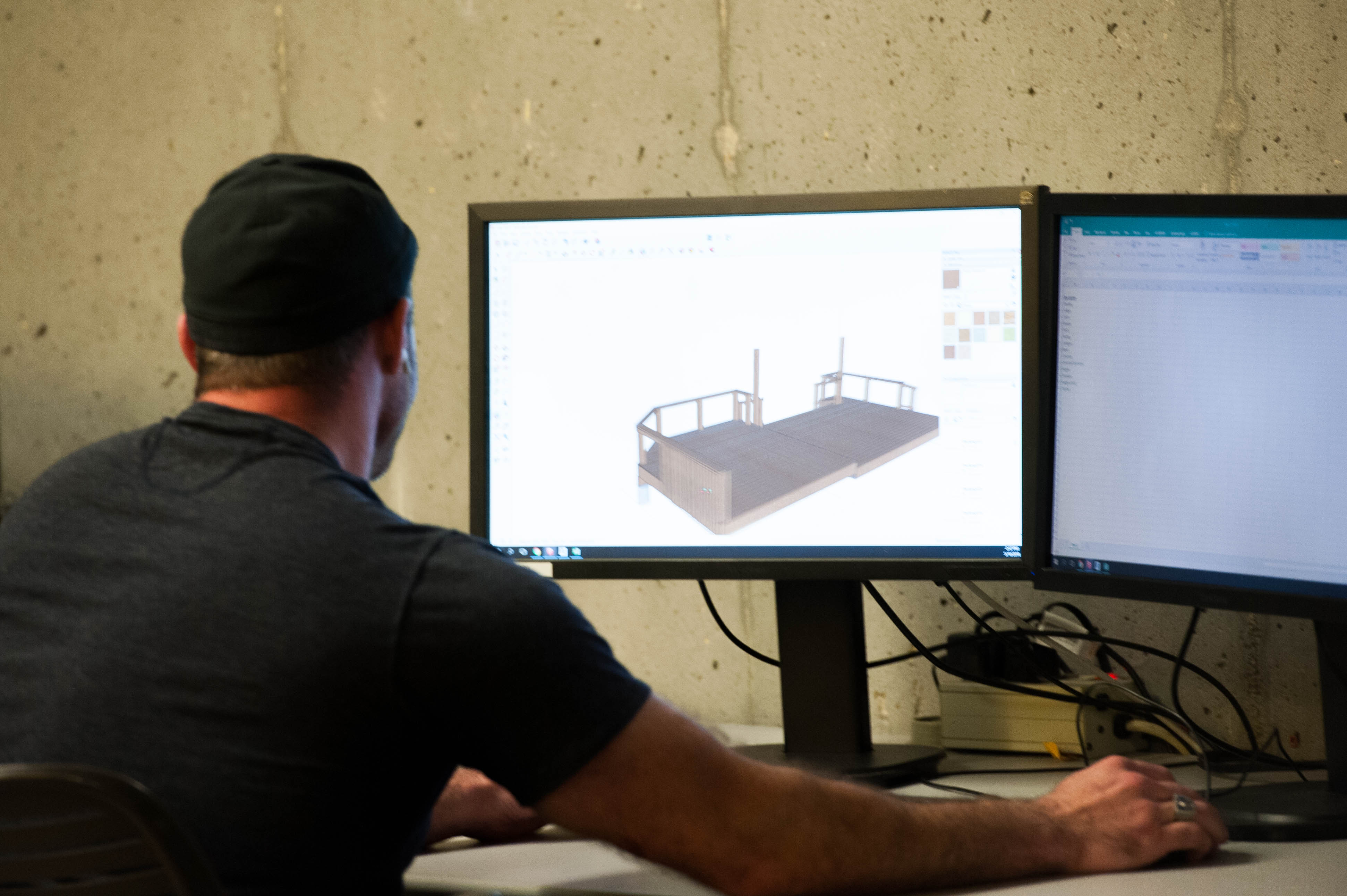The Digital Commons Classroom is now available in person starting Fall 2021.
- Windows 10 (~66 computers)
- Scanners: standard, tabloid, large format (40-inch)
- Plotter: 36-inch wide, heavy coated paper (pay with Husky Card (on-site))
- Printer: color, duplex, letter/legal/tabloid (pay with Husky Card)
- Wacom Intuos3 Graphics Tablets (available for in-lab use from help desk)
- Faculty loaner equipment pick-up/drop-off (at help desk)
- Contex Large Format Scanner
Recommended Settings:- Resolution: 150 dpi
- Color Depth: 24 bit
- B/W: Graytone
When using tracing paper with the large format scanner, use fixed paper width (preferred) and a white backing sheet (cut off what you need from the roll above the large cutter, use trace tape on leading edge and sides).
- Epson GT-15000 Tabloid Scanner (use VueScan software)
Dawg Prints Self-Serve Printers
UW Creative Communications has placed two self-serve printers in Gould Hall.
A color laser printer is located in the Digital Commons (007 Gould).
A monochrome laser printer is located at the east end of the BE Library (334 Gould). This printer will be unavailable during Autumn Quarter 2020, as the BE Library will be closed to in-person use.
CBE lab/studio computers have drivers for these already installed. You can get driver installation packages for installation on your Mac or Windows computer by going to the UW Creative Communications link.
Paper sizes and prices (payment options: Husky Card, Dawg Prints Card, or Department Card (for CBE faculty/staff)) are below. If your print job fails due to problems with the Dawg Prints system, you may be able to get a refund by filling out an online Refund Request Form on the Creative Communications site.
|
paper size |
single-sided |
double-sided |
single-sided |
double-sided |
|
8.5″ x 11″ (letter) |
$0.12 |
$0.23 |
$0.50 |
$1.00 |
|
8.5″ x 14″ (legal) |
$0.17 |
$0.33 |
$0.50 |
$1.00 |
|
11″ x 17″ (tabloid) |
$0.24 |
$0.47 |
$1.00 |
$2.00 |
Color Plotter
Tips for plotting in the Digital Commons (PDF).
The Digital Commons has an HP DesignJet Z6810 plotter with 36-inch wide paper (35 pound, heavy coated paper (roll), matte finish (ASTM D-523)) that can be accessed from computers in the Gould Hall computing labs (as “CBE Plotter”). Since this is a delicate piece of equipment, it is not self-serve like the Dawg Prints printer.
Plotting is done via one of the in-person computer workstations within the Digital Commons. After you send your plot to the CBE Plotter from a DC pc, you’ll need to review it with a consultant at the Digital Commons help desk before it is released for plotting. Plot pickup and payment are done at the Digital Commons Help Desk. Payment is by Husky Card only.
The Digital Commons Help Desk hours are listed here. The schedule may change, please contact CBE Computing (be-help@uw.edu, 206-543-8531) to coordinate.
Accommodations may be made for those who cannot come in to the Digital Commons. E mail be-help@uw.edu with the circumstances and we will evaluate them on a case by case basis.
Please send any questions or concerns to CBE Computing, at be-help@uw.edu.
The plotter is intended for use by BE students. Individuals outside BE, but associated with UW, may visit the Digital Commons in person and plot to the plotter on a non-interfering basis. This is with the understanding that non-BE plot jobs will be lowered in priority to accommodate BE student needs. Payment is only via a husky card. Department Husky Cards are available if you need to use a budget number. Scroll down on this page for details:
https://hfs.uw.edu/Husky-Card-Services/Guest-Department-Cards
BE plotting service is not able to support large-volume plotting for classes outside the College of Built Environments. Non-BE classes needing plotting services should use the general-access facilities elsewhere at the UW.
Plots are limited to a maximum length of 120 inches (10 feet). Pricing:
|
price per running foot |
|
|
BE Students/Staff/Faculty |
$2.00 |
|
Other UW Students/Staff/Faculty |
$6.00 |
The length of a plot is measured by the length of paper used, not the image size on the plot. Please note that if you produce a plot, you’ll need to pay for it unless there’s a problem with the system that caused it to plot incorrectly. So please preview your plots to be sure that you’re sending what you intend to send to the plotter.
<!–
Gould Hall 3D Printer
The College’s Fabrication Lab has an Objet Alaris30 3D Printer available for student use. This printer is housed in the Digital Commons. Here are the printer’s specifications:
| Build size (XxYxZ) | 11.57 x 7.72 x 5.9 in |
| Build resolution (XYZ) | 6pm – 9pm |
| Layer thickness | 0.0011 in |
| Material | VeroWhite FullCure830, FullCure705 gel-like |
| Input format | .STL, .SLC |
Questions about the printer may be addressed to be3dprint@uw.edu.
To print an object, send a .stl model file (from SolidWorks, for example) to be3dprint@uw.edu. A technician will review the model, verifying that it is buildable and determining (if so) how much it would cost to build. The cost is the sum of build material and support material costs. Build material costs $0.40 per gram; support material costs $0.20 per gram. If it is possible to build the model, the technician will reply with the cost. Upon confirmation that the cost is acceptable, the model will be queued for building.
Typical build time is on the order of twelve hours, and is generally done overnight. Printed objects are left in the cage in the Digital Commons, and may be paid for and picked up at the Digital Commons help desk during regular business hours. Payment options are Husky Card, Dawg Prints Card, and Department Card (for CBE faculty/staff).
–>